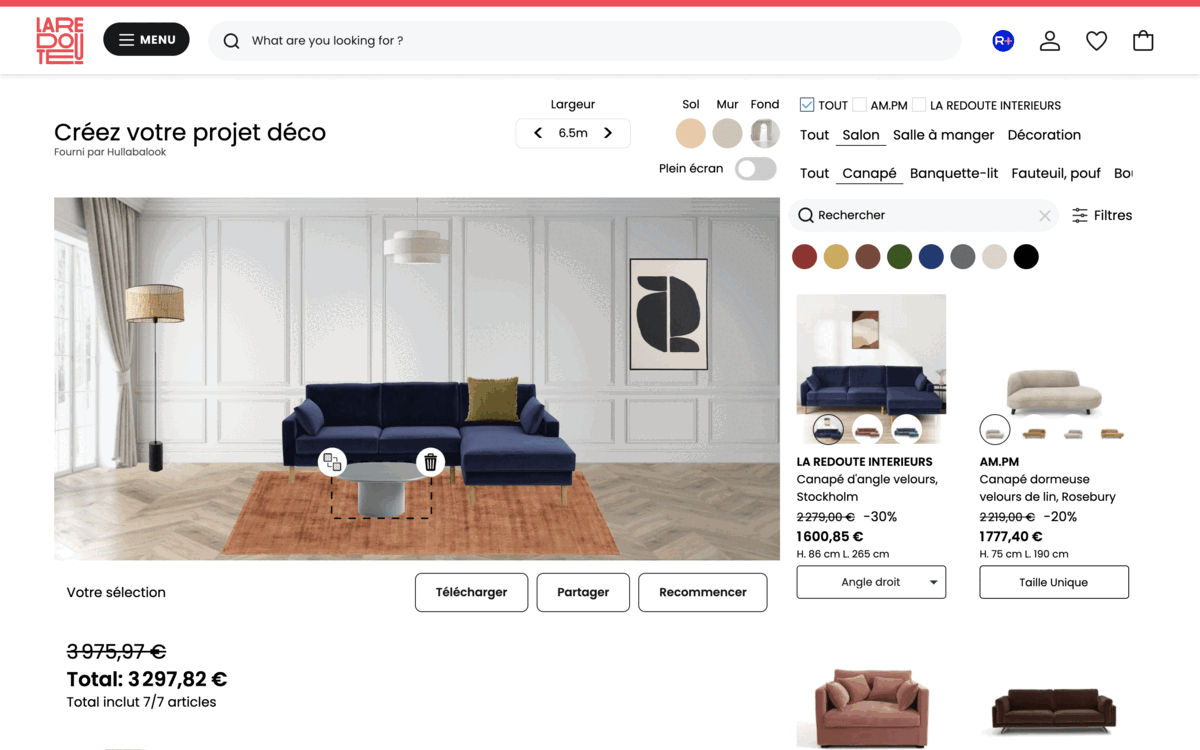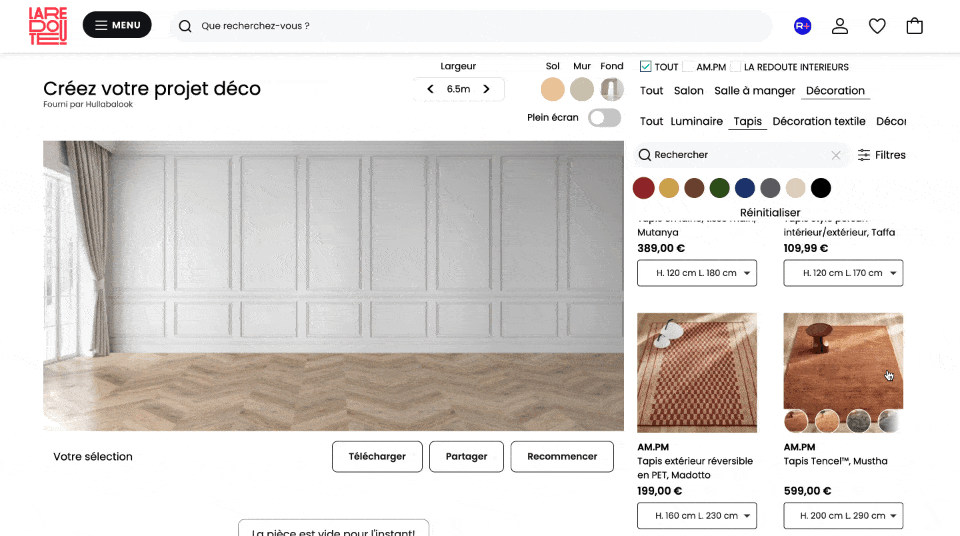‘Maximising’ the Benefits of Room Creator With Full-Screen Mode
Jul 3, 2023
We're excited to announce a new feature for our Room Creator tool: full-screen mode! This new improvement offers shoppers a more immersive experience which makes it even easier to discover new products, whether they’re using the Room Creator on your website, or on a device in-store.
Now, Hullabalook’s Room Creator tool can span the full width of any device. Get ready to ‘expand’ your product discovery experience.
Activate the Room Creator’s Full-Screen Mode
Room Creator’s full-screen mode can be activated by flicking the toggle within the tool’s UI.
- Standard view: The Room Creator’s standard view shows off your catalogue next to the room setting, enabling shoppers to discover products across multiple categories as they place them into the room.
- Full-screen mode: Once products have been added to the room, shoppers can switch to the new full-screen mode to be able to style the room as intended, without the distraction of the product grid or other UI elements.
With full-screen mode activated, shoppers now have more freedom to rearrange products, experiment with different styles, and perfect their room creations without being constrained by the standard room setting canvas.
It’s easy to switch back and forth between standard mode and full-screen mode as shoppers make edits, add more products to the room setting, then eventually add all products to their basket.
Use Full-Screen Mode In-Store and Online
Many of our retail customers already use our Room Creator tool in-store, on tablet or kiosk devices, and full-screen mode makes the Room Creator more convenient than ever – no zooming in or squinting necessary!
Alternatively, if they’re shopping online, your customers can use full-screen mode on their own devices to make your products come to life.
Add Full-Screen Room Creator to Your Site
At Hullabalook, we're constantly improving our products to cater to both retailers and shoppers' needs.
With a larger canvas at their disposal, shoppers can bring their designs to life with the Room Creator's new full-screen mode. Want to get started? Contact your Hullabalook Account Manager to add the full-screen mode toggle to your Room Creator tool.
Or if you’re not yet using Hullabalook technology on your online storefront, book a demo today!